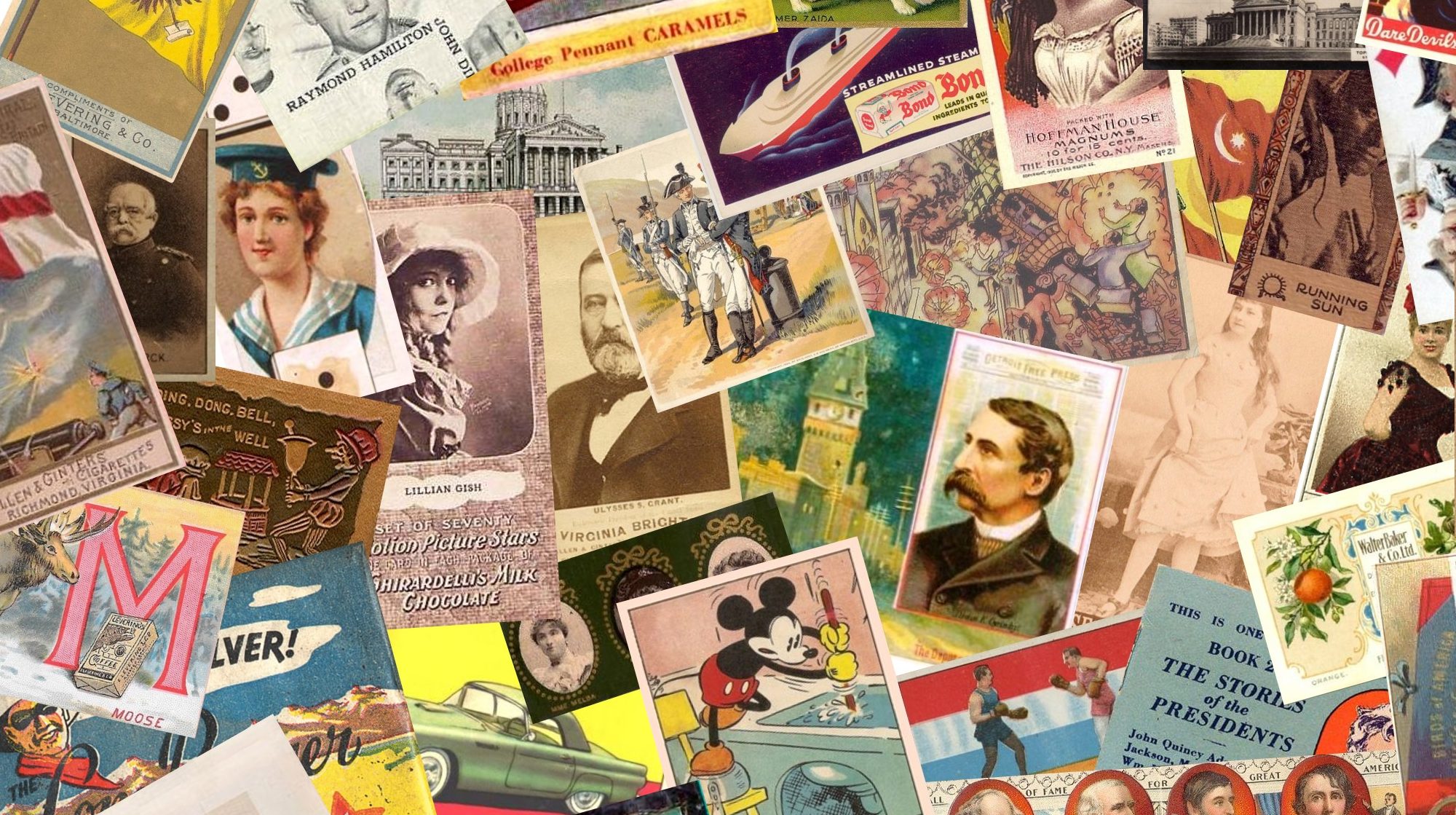It’s very easy to add images to your post in the new forum. You no longer have to host the image on a 3rd party site like Photobucket, as you did with the old forum.
If you want detailed instructions, our host Website Toolbox provides them here. Or, follow the screenshot instructions below.
1) When you post, click the “insert image” icon in the toolbar.
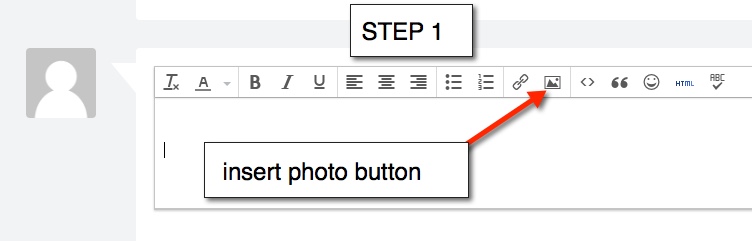
2) You’ll now see an option to browse (i.e., find) the image on your device. Note: this is the same for PC, Mac, tablet (iPad) or phone.
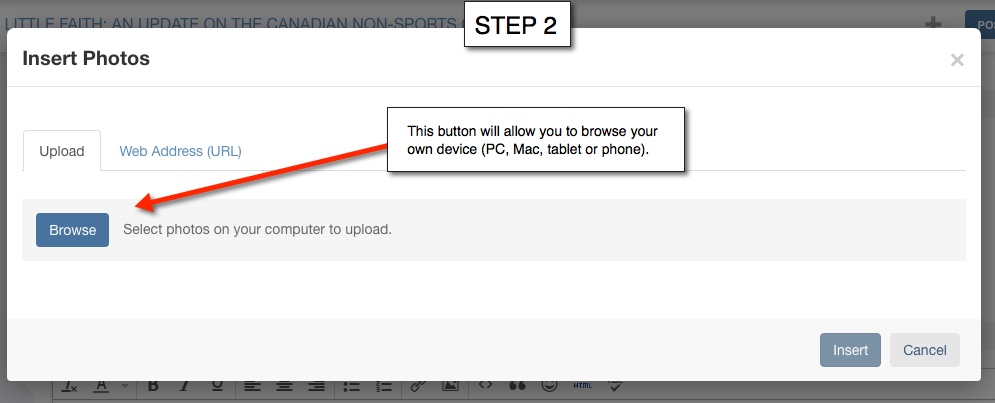
2a) This is how it looks on an iPad.
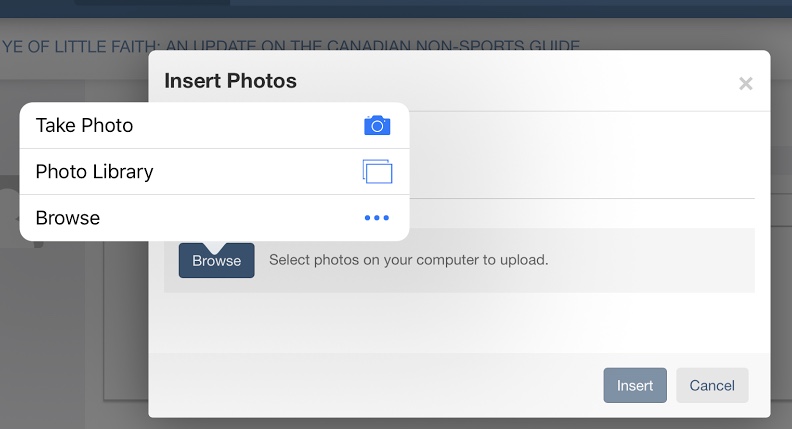
2b) Alternatively, if you want to insert an image hosted elsewhere, use the “URL” option.
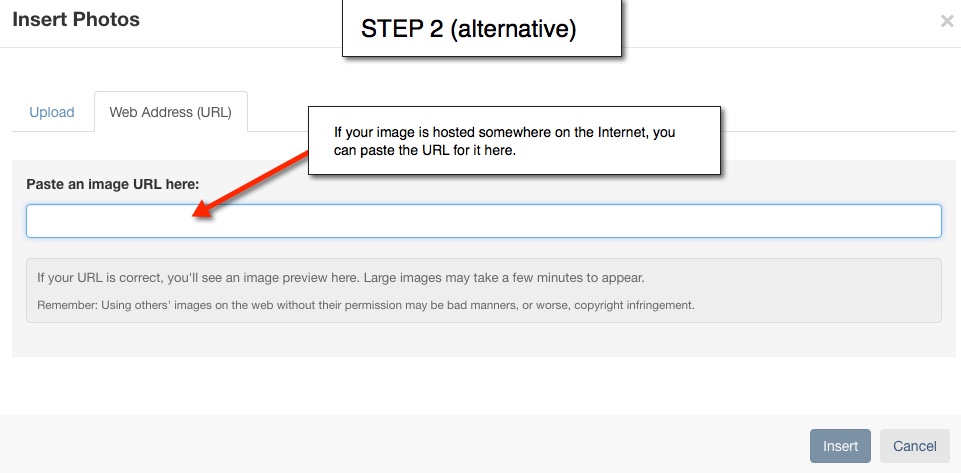
If you still cannot make it work, post a question in the help forum.